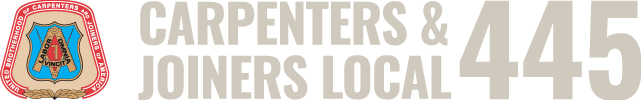Local 445 DUES PAYMENTS
ONLINE DUES PAYMENTS
FORGOT PASSWORD? Read instructions FIRST, then proceed to Online Dues
- Click – I FORGOT MY PASSWORD – on the Online Dues Main Page
- ENTER YOUR UBC# including the U and the – in the box next to UBC Login ID
- Click IN THE BOX next to Secret Question – you will see a “processing message” and then your question will appear left of the answer box.
- ENTER your answer to YOUR question IN THE BOX and click SUBMIT.
- An email will be sent to the address displayed in the email address section. You CANNOT edit your email here.
- Once you receive your email – Sign on using your UBC # and your ‘temporary password’. This temporary password expires within 30 minutes.
- Upon logging in with the temporary password, you will be prompted to create a NEW password.
FIRST TIME USER? Read instructions FIRST then proceed to Online Dues
You MUST use a personal checking or savings account (you will need your bank information). You CAN NOT use a credit card or debit card. You can pay 3 months, 6 months or 12 months. No late fees can be paid through the Online Dues System.
- Enter your UBC# with the – (hyphens) Example U-1111-1111
- Enter temporary password. Your temporary password is your date of birth with the / so you would enter mm/dd/yyyy example 01/01/1965
- Once logged in you will then have to create a NEW password and select 3 security questions in case you forget your password. You will then have to log on again this time using your NEW PASSWORD that you just created.
- Once logged in select ONE TIME PAYMENT or RECURRING PAYMENT – the system will give you a message stating that your profile is incomplete. This just means you have to enter your bank account information. You will need your bank routing number AND your bank account number.
- Enter your bank information and click on PROCESS to save your bank info. You will not need to do this next time unless you switch banks or change your accounts.
- You can now proceed with your online dues payment. You can only pay 3 months, 6 months or 12 months.
- Select a date for the payment. The only options are the 10th or 25th, this is the date that the FUNDS COME OUT of your bank account not the date you receive credit.
ONLINE PAYMENTS MADE AFTER 25th of month will NOT be credited until 1st of following month.